ကၽြန္ေတာ္တို့ Ourdawei သည္ျပဳျပင္စမ္းစပ္ဆဲျဖစ္ပါသျဖင့္ လိုအပ္သည္မ်ားကုိ ေထာက္ျပေပးၾကပါရန္
drive ေတြ ပိတ္မယ္၊ေဖ်ာက္မယ္
Page 1 of 1
 drive ေတြ ပိတ္မယ္၊ေဖ်ာက္မယ္
drive ေတြ ပိတ္မယ္၊ေဖ်ာက္မယ္
အခုမွစ ေလ့လာသူမ်ားအတြက္တင္ေပးလိုက္ပါတယ္ခင္ဗ်ာ
အဓိက ကေတာ့ ကိုယ္မရွိတဲ့အခ်ိန္ မွာ C: / D: ေတြ ကို တျခားလူလက္မေဆာ့သြားေအာင္လုပ္ဖို့ပါပဲ
သိပီးသားသူမ်ားအတြက္ေတာ့ ေဆာ္တီးပါခင္ဗ်ာ
အိုေက ဒီကေနစ ပါမယ္
ပထမဆံုး ေအာက္ကပံုအတိုင္း Win + R ႏိုပ္ပီ း Run Box ေခၚ ပါမယ္
run box ထဲမွာ gpedit.msc ေရးထည့္ပီး Enter ေခါက္လိုက္ပါမယ္
အဲဆိုရင္ ေအာက္ကပံုအတိုင္း Group policy ေပၚလာပါလိမ့္မယ္
 https://2img.net/r/ihimizer/img836/3278/84596766.jpg" alt="" />
https://2img.net/r/ihimizer/img836/3278/84596766.jpg" alt="" />
Local computer policy ထဲမွာ computer configuration နွင့္user configuration ဆိုပီး နွစ္ပိုင္းရွိပါတယ္
အဲထဲက မွ user configuration ကိုေရြးပီး ေအာက္ကပိတ္လမ္းအတိုင္းသြားလိုက္ပါခင္ဗ်ာ
user configuration=>Adminstrative templates=>windows components=>windows explorer
ဒီပတ္လမ္းအတိုင္းေရာက္ရင္ေအာက္ကပံုအတိုင္းေပၚပါလိမ့္မယ္
ညာဖက္မွာ
Hide these specified drives in My Computer
Prevent access to drives from My Computer
ဆိုပီးနွစ္ခုရွိပါတယ္
Hide these specified drives in My Computer ကေတာ့ Drive ေတြ ေဖ်ာက္ဖို့ ပါ
Prevent access to drives from My Computer ကေတာ့ ပိတ္ထားရုံေလးပါ ပိုအသည္းယားတာေပ့ါ ေတြ ပီးမသံုးရလို့ေလ ဟိးး
သူတို့နွစ္ခုကိုသံုးျပဳနည္းကေတာ့တူတူပါပဲ ကၽြန္ေတာ္က Prevent access to drives from My Computer ကိုပဲ ေျပာျပပါမယ္
ဒီဆက္လွုပ္ၾကပါမယ္
Prevent access to drives from My Computer ကုိ ကလင့္နွစ္ခါႏိုပ္လိုက္ပါ အဲဆိုေအာက္ကပံုအတိုင္းေပၚပါမယ္
အဲထဲမွာ
Not Configured
Enabled
Disabled
ဆိုပီးသံုးခုရွိပါတယ္ Enabled ေရြးပီးေတာ့
Pick one of the following combinations မွာ မွ်ားေလးကုိကလင့္ပီး ကိုပိတ္ခ်င္တဲ့ drive ကိုေရြးပါ
ပီးရင္ Apply ၊ ok ေပ့ါ
ဒါဆိုအိုေကပါ My computer ထဲ ပိတ္ထားတဲ့ drive ကုိ ဖြင့္ေအာက္ကပံုအတိုင္းေပၚပါလိမ့္မယ္ ဒါဆိုအိုေကေပါ့
အဲဒီဖိုင္ကုိျပန္လိုခ်င္တယ္ဆိုရင္ေတာ့ group policy ထဲေနာက္တခါ၀င္ပီး Not Configured ကိုေရြးပီး OK ႏိုပ္ရင္ျပန္သံုးလို့ရပါျပီ
ေအာက္မွာပံုေလး ၿပထားပါတယ္ ...

ထား၀ယ္ေၿမကို ခ်စ္တဲ႕ ေမာင္ပုရွ္ ...
အဓိက ကေတာ့ ကိုယ္မရွိတဲ့အခ်ိန္ မွာ C: / D: ေတြ ကို တျခားလူလက္မေဆာ့သြားေအာင္လုပ္ဖို့ပါပဲ
သိပီးသားသူမ်ားအတြက္ေတာ့ ေဆာ္တီးပါခင္ဗ်ာ
အိုေက ဒီကေနစ ပါမယ္
ပထမဆံုး ေအာက္ကပံုအတိုင္း Win + R ႏိုပ္ပီ း Run Box ေခၚ ပါမယ္
run box ထဲမွာ gpedit.msc ေရးထည့္ပီး Enter ေခါက္လိုက္ပါမယ္
အဲဆိုရင္ ေအာက္ကပံုအတိုင္း Group policy ေပၚလာပါလိမ့္မယ္
Local computer policy ထဲမွာ computer configuration နွင့္user configuration ဆိုပီး နွစ္ပိုင္းရွိပါတယ္
အဲထဲက မွ user configuration ကိုေရြးပီး ေအာက္ကပိတ္လမ္းအတိုင္းသြားလိုက္ပါခင္ဗ်ာ
user configuration=>Adminstrative templates=>windows components=>windows explorer
ဒီပတ္လမ္းအတိုင္းေရာက္ရင္ေအာက္ကပံုအတိုင္းေပၚပါလိမ့္မယ္
ညာဖက္မွာ
Hide these specified drives in My Computer
Prevent access to drives from My Computer
ဆိုပီးနွစ္ခုရွိပါတယ္
Hide these specified drives in My Computer ကေတာ့ Drive ေတြ ေဖ်ာက္ဖို့ ပါ
Prevent access to drives from My Computer ကေတာ့ ပိတ္ထားရုံေလးပါ ပိုအသည္းယားတာေပ့ါ ေတြ ပီးမသံုးရလို့ေလ ဟိးး
သူတို့နွစ္ခုကိုသံုးျပဳနည္းကေတာ့တူတူပါပဲ ကၽြန္ေတာ္က Prevent access to drives from My Computer ကိုပဲ ေျပာျပပါမယ္
ဒီဆက္လွုပ္ၾကပါမယ္
Prevent access to drives from My Computer ကုိ ကလင့္နွစ္ခါႏိုပ္လိုက္ပါ အဲဆိုေအာက္ကပံုအတိုင္းေပၚပါမယ္
အဲထဲမွာ
Not Configured
Enabled
Disabled
ဆိုပီးသံုးခုရွိပါတယ္ Enabled ေရြးပီးေတာ့
Pick one of the following combinations မွာ မွ်ားေလးကုိကလင့္ပီး ကိုပိတ္ခ်င္တဲ့ drive ကိုေရြးပါ
ပီးရင္ Apply ၊ ok ေပ့ါ
ဒါဆိုအိုေကပါ My computer ထဲ ပိတ္ထားတဲ့ drive ကုိ ဖြင့္ေအာက္ကပံုအတိုင္းေပၚပါလိမ့္မယ္ ဒါဆိုအိုေကေပါ့
အဲဒီဖိုင္ကုိျပန္လိုခ်င္တယ္ဆိုရင္ေတာ့ group policy ထဲေနာက္တခါ၀င္ပီး Not Configured ကိုေရြးပီး OK ႏိုပ္ရင္ျပန္သံုးလို့ရပါျပီ
ေအာက္မွာပံုေလး ၿပထားပါတယ္ ...

ထား၀ယ္ေၿမကို ခ်စ္တဲ႕ ေမာင္ပုရွ္ ...
pooh.kglay- Posts : 7
ေက်းဇူးတင္ခံရမူ : 6
Join date : 2010-07-15
Age : 33
Location : ရန္ကုန္
Page 1 of 1
Permissions in this forum:
You cannot reply to topics in this forum|
|
|
